Amazon released the best 𝗦𝗘𝗢 tool ever in March 2022, and it’s FREE.
The first time ever in Amazon FBA analytics history, you’re now able to see Organic Search Queries that bring traffic to your products (ASINs) along with their Search Volume, Click-Through-Rates (CTR), and Conversion Rates.
The data is shown in Search Analytics reports.
The organic search terms are not yet shown at the ASIN/product level but the Brand level. However, you can figure out what search queries belong to what ASIN/product based on the content of the search query.
This is valuable information that will help you optimise your listing for the search engine and PPC campaigns more effectively.
How to access Search Analytics reports?
Go to Brands, then Brand Analytics, then click in View Search Analytics right at the top of your screen.
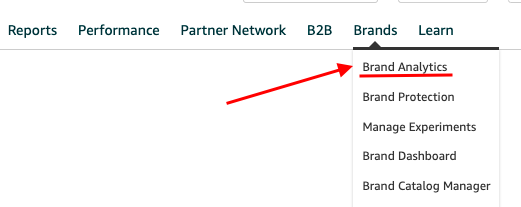
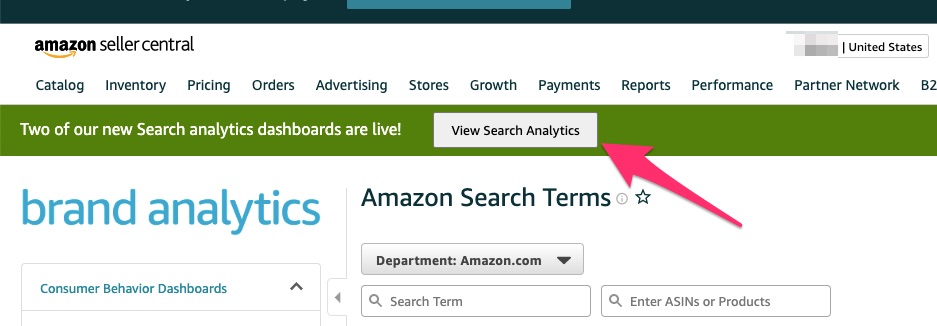
You have3reports under Search Analytics as below:
1. Search Query Performance
The report shows all Organic Search Queries that bring traffic to your brand, along with their Search Volume, Impressions, Clicks (you can calculate CTR yourself based on Impressions & Clicks), and Conversion Rates.

2. Search Catalog Performance
The report doesn’t show Organic Search Queries but ASINs with their Impressions, Clicks, Conversion Rates, and CTR. The first time ever Amazon shows organic CTR of an ASIN
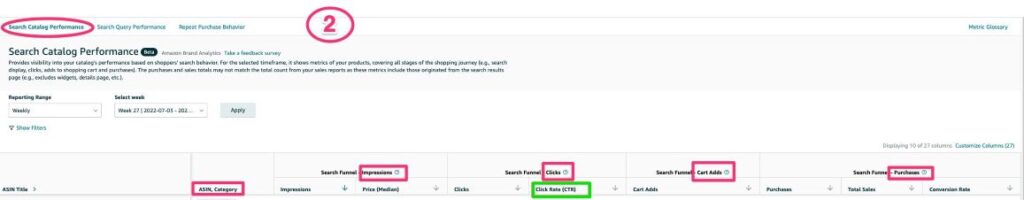
3. Repeat Purchase Behavior
The report shows your brand’s Repeat Orders and Repeat Customers in the chosen period.
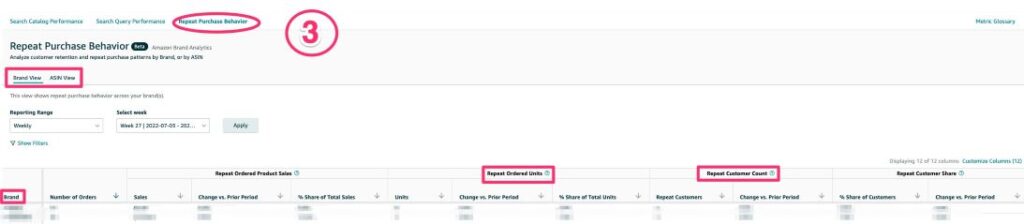
– You can choose to view the report by the brand.
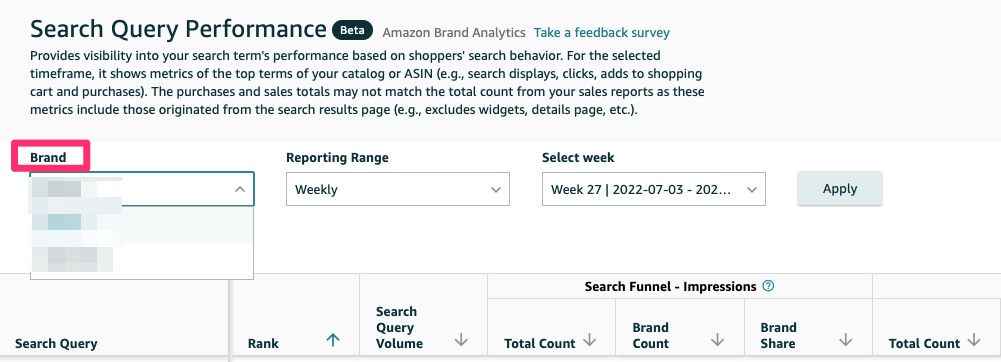
– And you can choose from default periods including weekly, monthly, and quarterly.
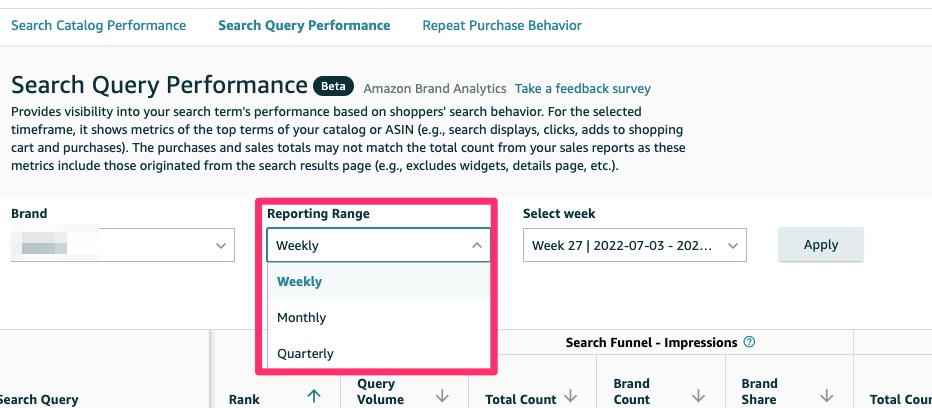
My 5 Takeaways
- What I find the MOST VALUABLE are Organic Search Queries that bring traffic to your brands, even though they are not broken down by every ASIN/product.
- What I want to see are Organic Search Queries of each ASIN/Product, along with their CTRs & Conversion Rates are not consolidated in any of the above reports.
- At this point, I don’t see anywhere an option to download the reports to analyse them further in excel.
- The first time ever Amazon shows organic CTR of an ASIN (you can find in Search Catalog Performance report mentioned above)
Why knowing CTR is as important as knowing Conversion rate?
Before getting sales/conversions, you first need traffic. And on Amazon, on-platform traffic is decided by Ranking and CTR.
CTR is primarily decided by the performance of the listing’s Main image and Title. If an ASIN doesn’t have a high CTR despite its good ranking and a lot of Impressions, that means its Main image and Title are not performing well. You may want to ask a question: are your product’s Main image and Title outstanding and appealing enough for shoppers to click in your listing instead of others in the search result?
Assuming that product listing’s Conversion Rate, ranking and Impressions stay the same, you will be able to double your sales by doubling your CTR. And in order to do that, you will need to improve the performance of your product’s Main image and Title.
Fortunately, you now can A/B test your Main image and Title directly on Amazon by using the Mange Experiments tool under the Brands tab.
5. Furthermore, besides organic CTR and Conversion Rate of every ASIN, another valuable piece of information that you can get from the reports is a better understanding of your buyer behaviour through the Cart Adds and Purchases metrics.
You may see a big gap between the number of times that your product is added to the shopping cart and the number of times that your product is purchased.
So you can see the consumer behaviour where they tend to add a product to the shopping cart not because that they’ve decided to buy the product at that point, but to make a final purchase decision later when they review all options in their shopping carts.
